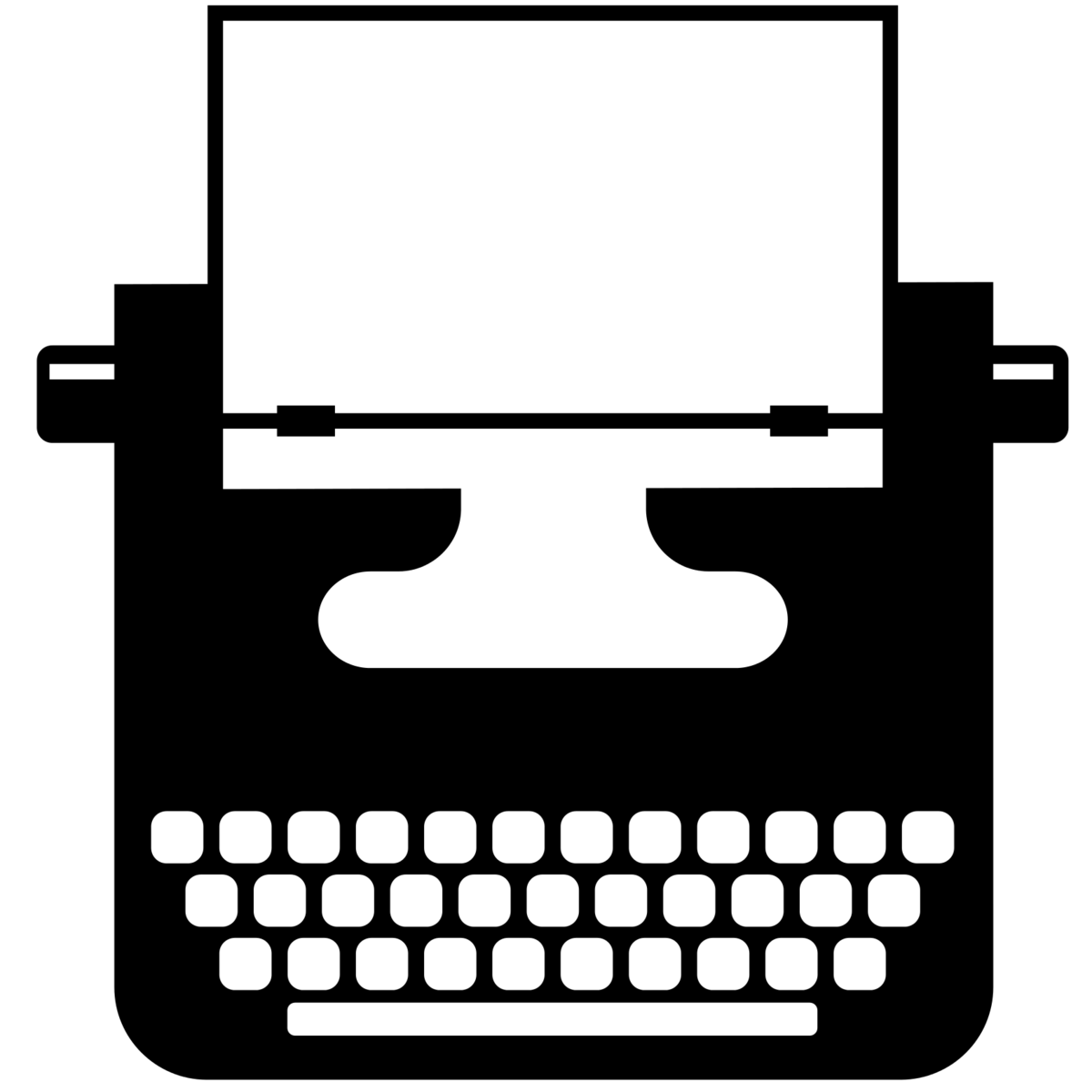Storing Objects in localStorage Using Object.observe
June 7, 2015
I’ve been working on a project recently where I needed to store objects in localStorage.
localStorage can store key-value pairs in the browser’s local store, segmented by domain name. The catch is that the values can only be strings, or other primitive types, that are coerced to strings.
Storing objects is handy. The straightforward way to do this is:
var obj = {
x: 5,
y: 7
};
//to store obj
localStorage.setItem('obj', JSON.stringify(obj));
//to retrieve obj
JSON.parse(localStorage.getItem('obj'));
Since I am working in AngularJS, the obvious thing to do was make a LocalStorage service with the methods getObject and setObject. And this is what I did.
MyApp.service('LocalStorage', function() {
this.setObject = function(key, obj) {
localStorage.setItem(key, JSON.stringify(obj));
};
//
this.getObject = function(key) {
var obj = localStorage.getItem(key);
if (obj) {
return JSON.parse(obj);
}
return false;
};
});
But this leads to an obvious problem. There’s no way to cleanly update localStorage once you’ve updated an object gotten using LocalStorage.getObject. I had a lot of code that looked like this:
var objToBeModified = LocalStorage.getObject('somekey');
objToBeModified.keyToChange = 20;
LocalStorage.setObject('somekey', objToBeModified);
Simple solution: instead of just returning a JSON.parse-d object from localStorage, attach an event listener to it to listen for changes, and automatically call setObject. Which led to this
MyApp.service('LocalStorage', function() {
//.getObject and .setObject are already defined
this.getSyncedObject = function(key) {
var obj = this.getObject(key);
var self = this;
obj = obj || {};
Object.observe(obj, function() {
self.setObject(key, obj);
});
return obj;
};
});
This works beautifully.
var objToBeModified = LocalStorage.getSyncedObject('somekey');
objToBeModified.a = 5;
objToBeModified.b = 7;
//I can make as many changes as I want and it's all handled
Except…what if I store an array of objects? Object.observe is only one level deep. That’s my plan scuppered then. There’s really only two options:
- Turn every object in the value returned by
getSyncedObjectinto a synced object by recursively attaching anObject.observeevent listener on it. Who knows what that’ll do for performance though? - Use another method to alert the service that an object in the array has changed. That’s really no better than using
setObject.
This is where I stop. I don’t know the right answer yet. But I’ll figure it out.
EDIT: I did figure it out. This stuff is mostly wrong. I should have just used Angular’s digest cycle to watch for changes instead of using Object.observe directly.